Introduction
The Payment Button and Kajita are solutions that allow you to charge securely with minimal integration
Add payment buttons and create custom forms quickly and easily.
Get started with our guides
Explore our guides to integrate Payment Button or Kajita.
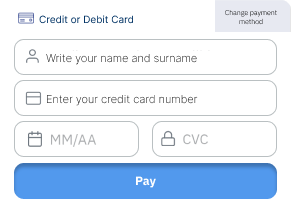
Create a payment Kajita
Incorporate Kajita in your site
Generate a payment button
Receive payment from your customers through the payment button
 Chile
Chile Colombia
Colombia Ecuador
Ecuador Peru
Peru