Overview
The payment button (or Webcheckout) is a simple and secure way to accept online payments with credit or debit cards, transfers and cash. Since it is a payment form hosted on Kushki’s servers, you and your customers have total security when making a transaction.
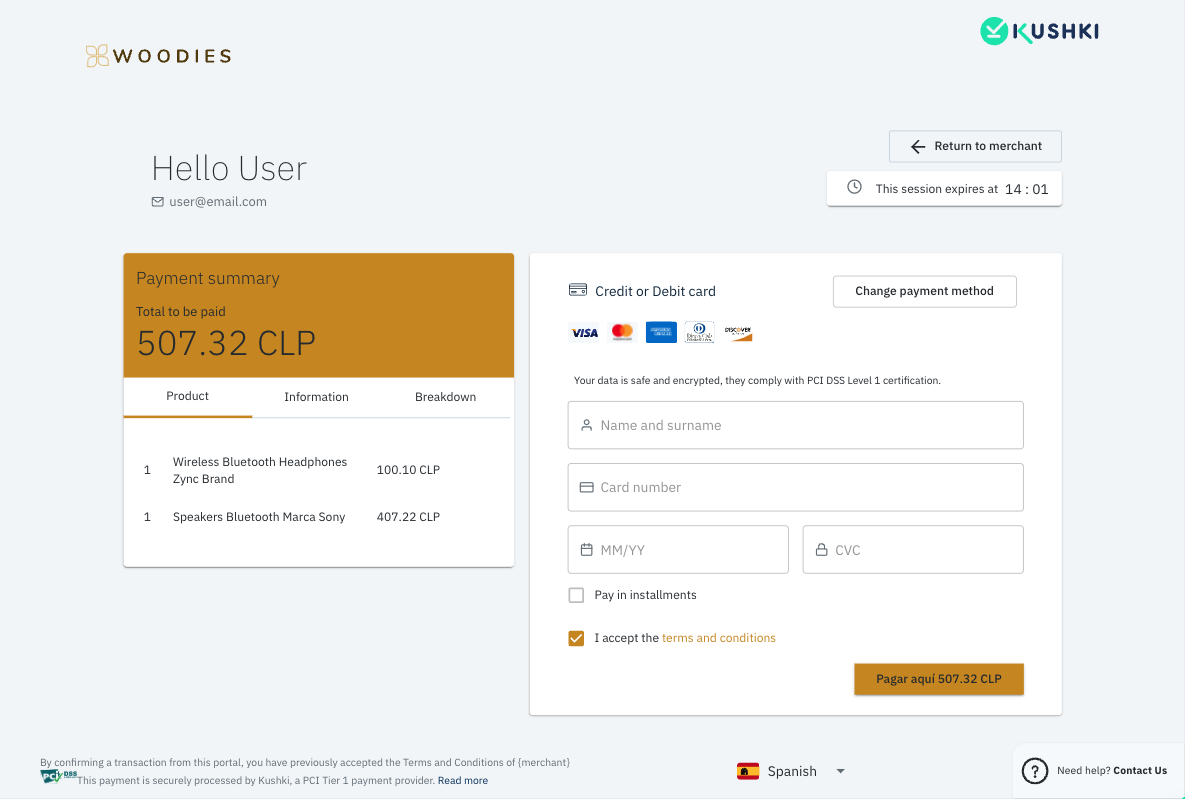
Features
The Kushki payment button has the following features:
- It is customizable from the Console.
- Available in Spanish (ES), English (EN) and Portuguese (PT).
- It is available for various payment methods.
- Easy integration.
- It accepts payments from different devices
- It offers secure payments, as it is a payment experience controlled by Kushki.
- It comes integrated with security validation services, such as OTP and Sift.
- You can preview the appearance of your payment button as you create or edit them.
- It has a default timer to encourage conversions.
- You can set up a customized subdomain with the name of your merchant.
- Compatible with Chrome, Safari, Microsoft Edge and Firefox.
Collection methods supported
| Supported ✅ | Not supported ❌ |
|---|---|
| One-time debit and credit card payments in local currency (USD) | Recurring charges Authorization and capture |
| Deferred credit card payments in local currency (USD) | |
| Non-interest-bearing months with credit card | |
| Interest-bearing months with credit card | |
| Skip payments | |
| Cash payment reception | |
| Transfer payment reception | |
| Anti-fraud engine | |
| OTP PIN authentication |
Note: The collection methods available for your transaction are subject to the commercial agreement.
What does Kushki payment button do?
The Kushki payment button generates a URL with a payment form that expires after 15 minutes according to the data sent to the endpoint that is responsible for generating these forms. Once generated, you can redirect your customers to complete the purchase process on a page hosted on Kushki to finally redirect them back to your merchant and show them a success or failure page, as the case may be.
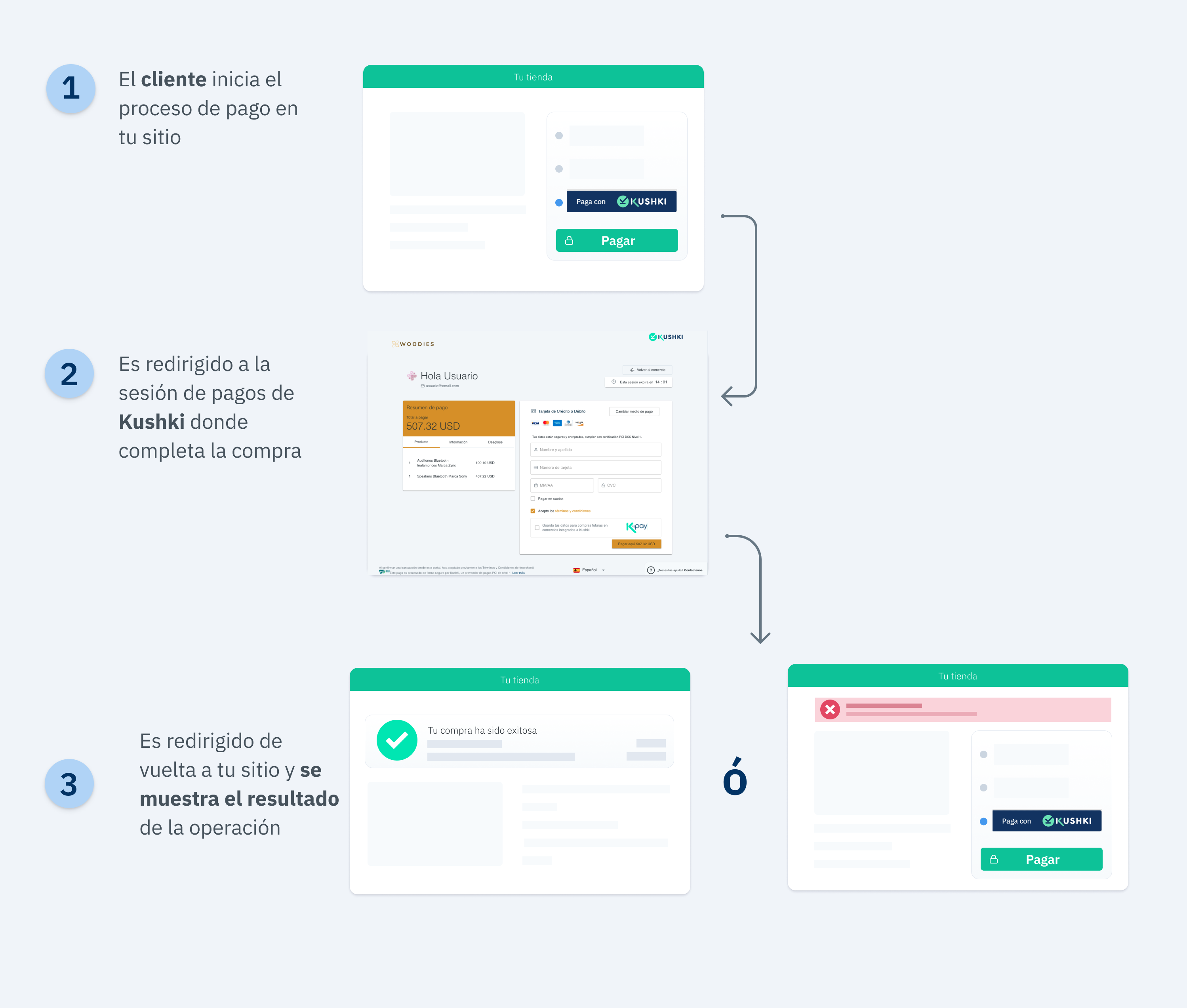
How to activate the payment button?
The payment button is only available on demand. This must be enabled by the Kushki team for your merchant.
 Chile
Chile Colombia
Colombia Mexico
Mexico Peru
Peru