How do Cash Payments Work?
Allow your customers without a bank account to purchase your products or services from your website
If your users do not have a bank account or do not want to cover additional charges, due to interests or fees, and you want to provide them with the possibility to purchase products or services through your website or app, the cash payment option is ideal. With this method, your customers will only need the payment reference and cash in order to complete the purchase.
Payment process
The cash payment process consists of generating a reference or code, making the payment at a physical point, and confirming the receipt of the money.
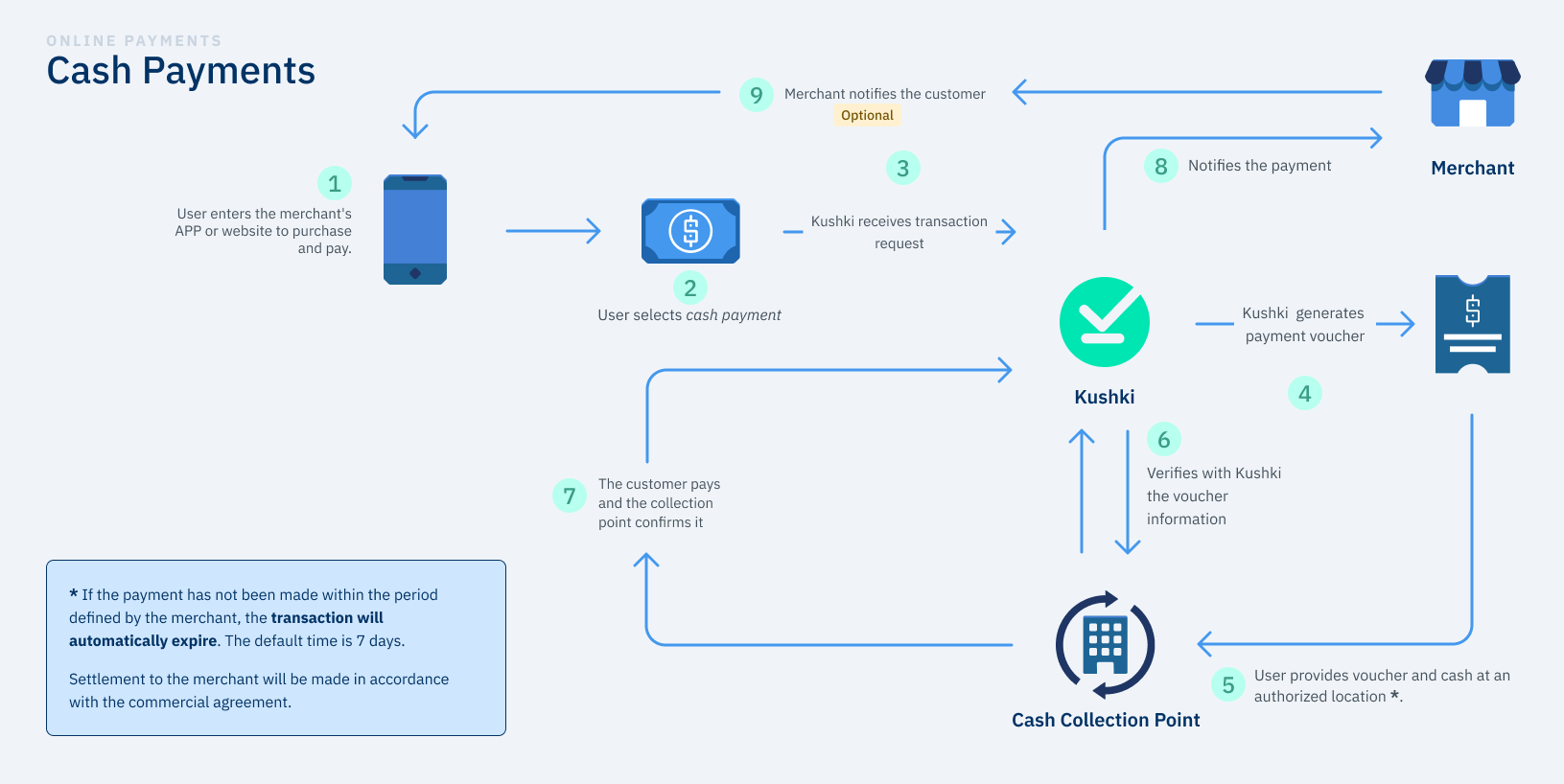
1. User enters to your website or app
Within your app or website, the user selects the products to buy and goes to the checkout.
2. Selection of payment method
During the checkout, the user selects cash as payment method.
3. Initiate the transaction
Your merchant sends the transfer request to Kushki to initiate the transaction.
4. Reference or payment code
Kushki receives the transaction request and generates the reference/pin and the voucher or payment receipt.
5. Physical point of payment
The user must go to a physical point of any of the collection entities with the receipt or payment reference, there the cashier will validate the data and allow the customer to make the deposit for the amount corresponding to the purchase.
6. Verification
The collection office enters the payment reference, and Kushki confirms that it is correct. The payment is made.
7. Payment
Once the payment reference is confirmed, the cash collection is made and the collection office notifies Kushki.
8. Payment confirmation
Once the user makes the payment, the money from the transaction is credited to the merchant’s account in Kushki, and Kushki notifies the merchant.
9. Notification
As an optional step, the merchant can notify the user of the result of the transaction.
Accept Cash Payments
Start your integration and accept cash payments
 Chile
Chile Colombia
Colombia Mexico
Mexico Peru
Peru