OTP Authentication Error Codes
Transactions declined by security rules in Kushki will have a K322 code as a generic response. In case the OTP authentication fails, in your Console you will be able to check in the transaction module the reason for declination by opening the transaction detail which will have a declination subcode K326.
Follow the instructions below to view the OTP authentication details:
- Login to your console with a Reader User or Master User.
- Go to the Transactions>>Cashouts module.
- Use the available filters to search for the desired transaction.
- Click on the transaction. The Transaction Detail window will open.
- The Authentication details section will appear at the bottom of the detail. From there you will be able to view the reason for the declination.
The following GIF will guide you through the authentication detail review process:
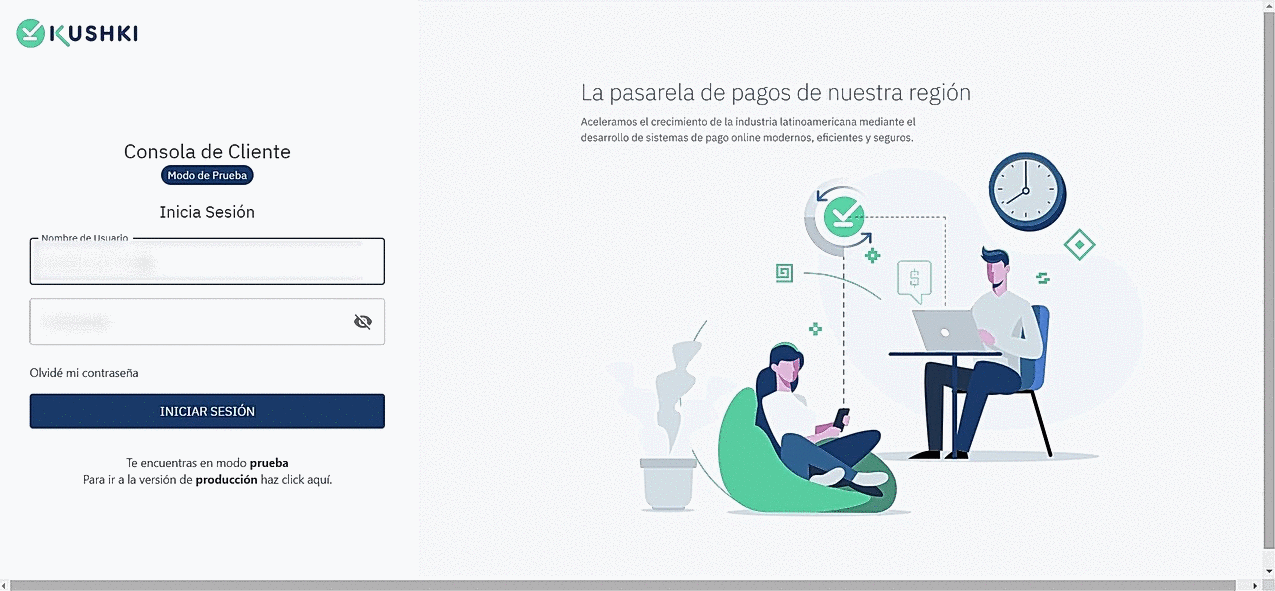
| Authentication error code | Description | |
|---|---|---|
| K326 | Authentication failed - Incorrect Key | |
| K326 | Authentication failed - Attempts Exceeded | |
| K326 | Authentication failed - Abort | |
| K326 | Authentication failed - Authentication Error |
 Colombia
Colombia Ecuador
Ecuador Mexico
Mexico Peru
Peru