Cloud terminal API overview
Cloud Terminal API allows you to easily and securely integrate an Ultra P terminal with your point of sale (POS) system through a Rest API. With this integration, you can perform sale or void operations.
Features
Terminals
Below is the list of readers supported by Cloud Terminal API integrations:
Operations
These are the operations available for integrations through Cloud Terminal API:
Supported card brands
The following card networks and brands are accepted through Cloud Terminal API integrations:
- Visa
- Mastercard
Requirements
Before you can perform an integration, you must meet the following requirements:
- Create a test account.
- Have a compatible and configured test terminal.
- Have the payment application installed and updated on the terminal.
- Stable internet connection.
- Allow communication with our external services through firewalls and similar services.
Environments
Test any adjustments to your system in a dev development environment. environment. Remember that no real transactions will be processed in this environment.
You can switch to the live environment to process real transactions when ready.
| Environment | Base url |
|---|---|
dev | - |
live | https://integrations.payment.haulmer.com |
Flow
Learn more about the step-by-step payment process through Cloud Terminal API.
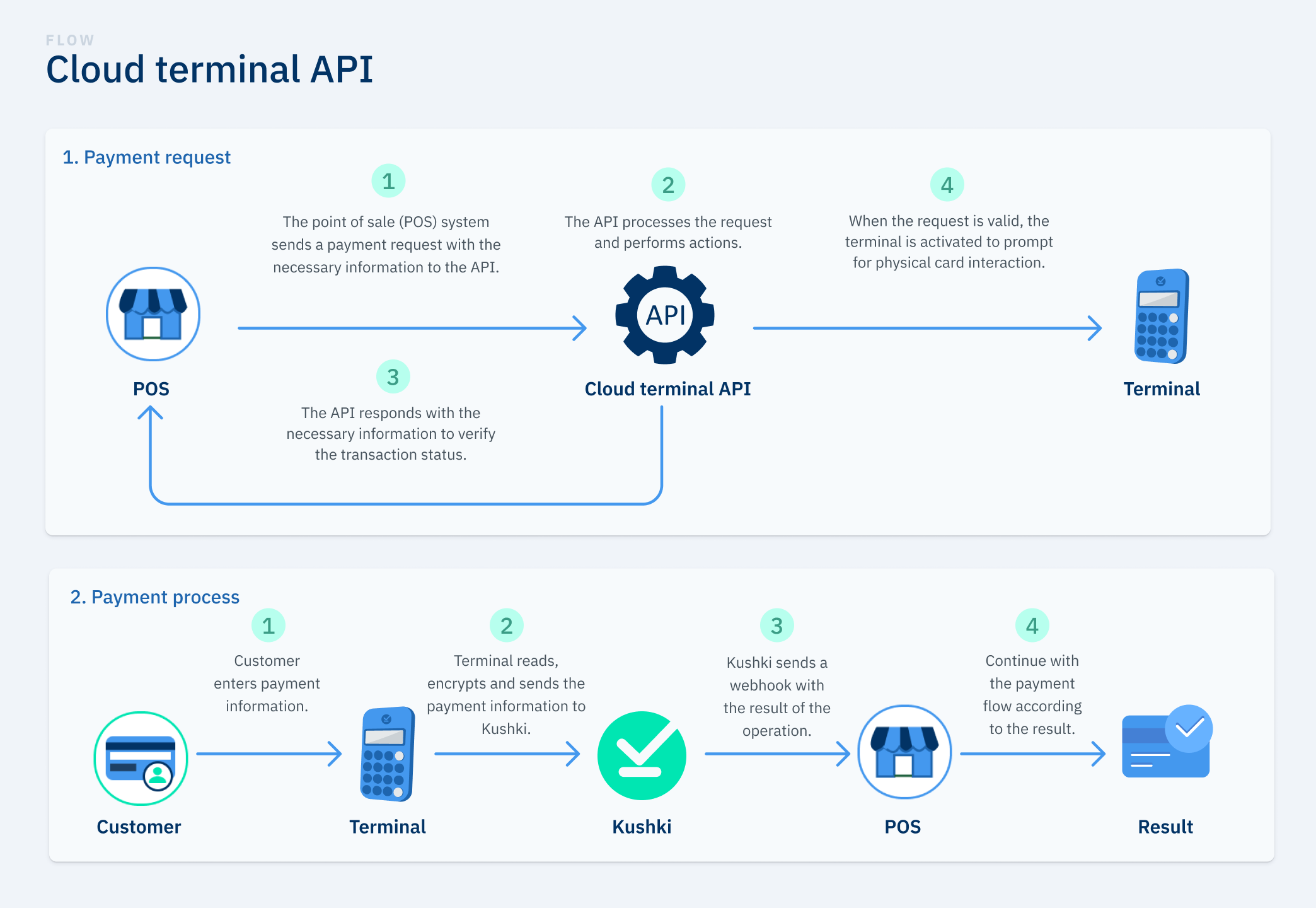
Payment Request
During this stage of the flow:
- Your point of sale system is responsible for making a request to the Kushki API. You must send the request with the payment configuration that will appear in the payment application on the terminal.
- The Kushki API receives the request with the payment information for processing.
- The API returns a response to the request indicating the status.
- If the request is correct, the payment application is displayed with the configuration sent to the terminal.
Payment process
During this stage of the flow:
- The customer enters the payment information in the terminal.
- The terminal is responsible for reading, encrypting and sending the payment information to Kushki to be processed.
- Kushki sends a webhook with the result of the operation.
- The flow continues according to the result of the operation.
 Colombia
Colombia Ecuador
Ecuador Mexico
Mexico Peru
Peru